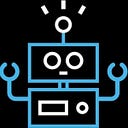Getting Started with Amazon Bedrock: An Overview
A Brief Introduction to accessing Amazon Bedrock

In this tutorial, we will walk you through how to integrate generative AI Foundation models with your applications using Amazon Bedrock. Amazon Bedrock provides a seamless way to combine different Foundation models from leading AI labs with your own projects.
Exploring the AWS Console
To begin, log in to the AWS console and navigate to the Amazon Bedrock page.

Check the list of available regions to ensure that Amazon Bedrock is accessible in your region. Select a region, such as us-east-1 in N. Virginia, where all Amazon Bedrock features are currently available. Select “Get Started”

Model Access
Manage model access in your account by selecting the models you want to enable. Ensure you agree with the end user license agreement before saving changes. Access to models is granted within minutes.


Provider Overview
Explore the different model providers available in Amazon Bedrock, such as AI21 Labs, Anthropic, Cohere, Meta, Mistral AI, and Stability AI. Check the model cards for detailed information on the models, including descriptions and potential use cases.

Playgrounds
Experiment with different Foundation models using the text, chat, and image playgrounds. Interact with the models, generate text, and compare responses to explore their capabilities.

Using AWS SDKs
Integrate Amazon Bedrock into your applications using AWS SDKs. Access code examples for text generation, image creation, and more to kickstart your development process. Use JavaScript or Python to interact with the Amazon Bedrock runtime.
Code Implementation
In Visual Studio code, import the necessary libraries, define a model runtime object, and create a payload to send to the model endpoint. Invoke the model using the Bedrock runtime API endpoint and retrieve and process the response to interact with the model effectively.
Conclusion
Amazon Bedrock offers a quick and efficient way to integrate Foundation models into your applications. Simply hit the API endpoint to access and leverage the models without the need for provisioning. Start building your projects with generative AI and explore the endless possibilities with Amazon Bedrock.
If you found this tutorial helpful, consider subscribing, sharing it with others, and joining the Source of Truth Data Labs community. Stay connected with the latest updates and articles on generative AI. Keep innovating and experimenting with Amazon Bedrock!
Final Note
Amazon has a fee for using these models in their environment, always be mindful of any charges when using Amazon Bedrock.
For more information and detailed steps, visit sourceoftruthdata.com